|
Governor Hobbs Invites You to Join the HIP Wellbeing Program |
|
|---|---|
 |
|
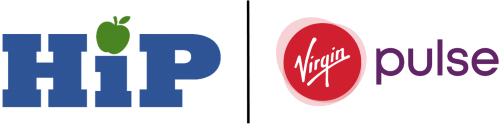 |
2024 ProgramThe Health Impact Program (HIP) is brought to you by the Arizona Department of Administration, Benefit Services Division.
|
- New members: Visit join.virginpulse.com/hip
- After registering: Sign in at member.virginpulse.com
- App: Download the Virgin Pulse mobile app by searching “Virgin Pulse” in your app store.
- Sync: Virgin Pulse supports 140+ devices, so you can sync and rack effortlessly. (Please note: Fitness devices are not necessary to participate in the program. Virgin Pulse offers a $25 Max Buzz device as well.)
- University Employees: See our university page.
To maximize your points, check out the Program Guide
We'll help you make small, everyday changes to your wellbeing that are focused on the areas you want to improve the most. When you stick to your program, you'll build healthy habits, have fun with coworkers and experience the lifelong rewards of better health and wellbeing.
| Level 1 | Level 2 | Level 3 | Level 4 | Total Rewards Per Year | |
| Points | 7,000 | 25,000 | 35,000 | 50,000 | - |
| Rewards | $0 | $25 | $75 | $100 | $200 |
- "Getting Started With HIP" Webinar - Join us for our monthly session.
- We'll take you through the website and app step-by-step to show you how to tailor the program your needs and maximize your points earnings.
Get an overview of your health to help you focus your wellness efforts. Here's how it works. Take a quick survey, receive a health summary to how you're doing in key areas. Then you can unlock fun ways to improve. Note: this survey is not intended to be a medical diagnosis or a substitute for professional medical advice. Please talk to your doctor if you have any questions.
- On member.virginpulse.com - Health Tab> Health Check
- On the Virgin Pulse App - Health Tab> Health Check
Please contact [email protected] to request a virtual HIP overview presentation for your employees.
Contact Virgin Pulse Support for robust support on site navigation and all other questions.
- Check out: support.virginpulse.com for videos and how-tos.
- Live Chat: Monday - Friday | 5 a.m. to 6 p.m. AZ Time | 8 a.m. to 9 p.m. ET
- Phone: (844) 984-1776 | Monday - Friday | 5 a.m. to 6 p.m. AZ Time | 8 a.m. to 9 p.m. ET
- Email: [email protected]
PROGRAM RULES
POINTS FOR $200 INCENTIVE
- To receive the $200 annual incentive payout, a participant must accumulate a minimum of 50,000 points by engaging in a variety of activities, including daily, weekly, monthly, and annual activities, preventive screenings, online health assessments, classes, and support programs. Points are based on a calendar year.
- Incentives can also be earned by point level
- Earn $25 at 25,000 points
- Earn an additional $75 at 35,000 points
- Earn an additional $100 at 50,000 points
- Achieve every level, and you’ll earn $200 for the year
POINTS LOGGING
- HIP members may begin logging points upon enrollment on the website or app.
- Daily cards and other activities
- Screenings and preventive services
- Webinar attendance
- Physical Activity points
- Can only be logged for 14 days after the activity.
POINTS CRITERIA
- All activities must be completed and reported on the HIP website.
- You must meet a program's participation eligibility and completion criteria to receive point value. For example, a participant in the National Diabetes Prevention Program (NDPP) must meet the NDPP's requirements to be eligible.
- Points will be earned and reflected immediately when you self-report your completion.
- The HIP program is based on a calendar year, and points are earned and awarded on a calendar year basis. Thus they do not carry over to subsequent years.
- All activities are subject to verification by the program administrator. Formal validation occurs in the spring following the program year. Points will be removed for activities that cannot be verified.
- ADOA reserves the right to audit any and all records of participation at its discretion.
Is HIP a mandatory program?
No, HIP is a voluntary program.
Who is eligible to participate?
All benefits-eligible employees are eligible to participate in the program. Employees must actively enroll in the program by registering on our website join.virginpulse.com/hip.
Can a spouse, or other dependents also participate?
Spouses and adult dependents may use the Virgin Pulse tool but are not eligible for the $200 incentive.
Can a retiree participate?
Retirees are not eligible for the HIP program.
Are new hires eligible to participate?
Yes, new hires who are benefits-eligible can participate in HIP at any time, regardless of their start date. Participants must be active employees at the end of the program period, and also at the time of the payout, to be eligible to receive the incentive.
Do participants need to be active employees for the entire duration of the program?
Employees may enroll and participate in the program after the program period begins, but must be active in pay status at the time incentive payments are made (First quarter following the program year.)
What if an employee retires or leaves employment during the program period?
If an employee retires or leaves employment with the State before the incentive payment, he/she is no longer eligible to receive the payment.
POINT REQUIREMENT
- Incentives can also be earned by point level
- Earn $25 at 25,000 points
- Earn an additional $75 at 35,000 points
- Earn an additional $100 at 50,000 points
- Achieve every level, and you’ll earn $200 for the year
ELIGIBILITY
- You must be an active, benefits-eligible employee throughout the program period and the payout period to receive the incentive payment.
PAYOUT DATE
- When you successfully complete the requirements, the payout will be included in your paycheck in January of the year after the program year ends.
TAXES
- The incentive is subject to federal and state taxes. If you have any questions, please consult your tax advisor.
Note: The incentive payment per employee will be up to $200; the amount may be lower depending on total participation.
PRIVACY POLICY
- All HIP information is administered by a third party, is not shared with your employer, remains private and is governed by federal HIPPA rules.
VIRGIN PULSE PRIVACY POLICIES
- The State of Arizona is committed to helping you achieve your best health. Rewards for participating in a wellness program are available to all benefit eligible employees.
- If you think you might be unable to meet a standard for a reward under this wellness program, you might qualify for an opportunity to earn the same reward by different means.
- Contact us at [email protected] or 602-771-9355, and we will work with you to find a reasonable alternative to support your participation in the HIP program.
- University faculty and staff can participate in the Health Impact Program (HIP).
- For enrollment information, please see the university page.
